Photo finish. A Tiebreaking Comparison between Vue.js and Next.js
Explore the differences between Vue.js and Next.js in this concise article. Discover Vue.js simplicity and component-based architecture, and see how to create a basic Vue component. Next.js, built on React, excels in server-side rendering and static site generation. Understand their unique strengths to choose the right framework for your web development needs.
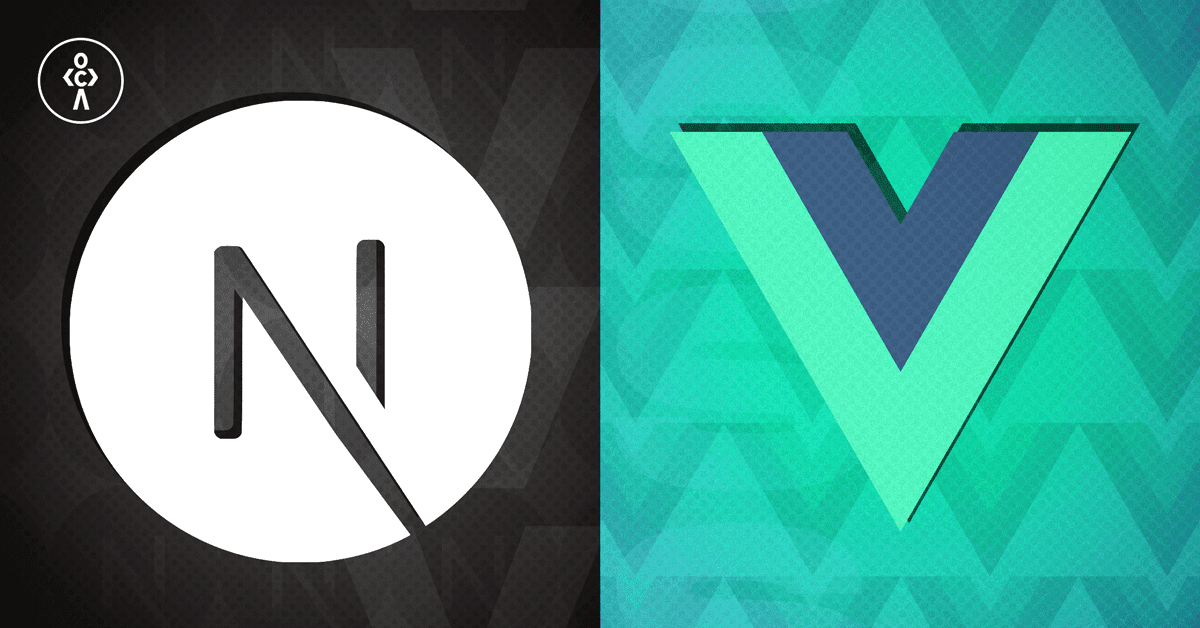
Introduction
Vue.js and Next.js are two popular JavaScript frameworks used for building dynamic and interactive web applications. While both frameworks have their unique features, they cater to different use cases and development approaches. In this article, we will explore the key differences between Vue.js and Next.js, along with code examples to illustrate their functionalities.
Overview of Vue.js
Vue.js is a progressive JavaScript framework that is widely known for its simplicity and flexibility. It allows developers to build user interfaces efficiently and emphasizes the component-based architecture. Vue.js focuses on the view layer, making it easy to integrate with other projects or existing applications.
Overview of Next.js
Next.js, on the other hand, is a framework built on top of React that primarily focuses on server-side rendering (SSR) and static site generation (SSG). It provides a seamless developer experience with features like automatic code splitting, hot module replacement, and serverless functions, making it ideal for building scalable and efficient web applications.
Routing
In Vue.js, routing is handled by Vue Router, a dedicated library for client-side routing. Developers can define routes and their corresponding components, enabling navigation between different pages within the application.
Example: Setting up Vue Router
// main.js
import Vue from 'vue';
import VueRouter from 'vue-router';
import Home from './components/Home.vue';
import About from './components/About.vue';
Vue.use(VueRouter);
const routes = [
{ path: '/', component: Home },
{ path: '/about', component: About }
];
const router = new VueRouter({
routes
});
new Vue({
router,
el: '#app'
});
In Next.js, routing is built-in and file-based. Each page is represented by a file in the "pages" directory, and Next.js automatically generates routes based on these files.
Example: Setting up routing in Next.js
// pages/index.js
const HomePage = () => {
return (
<div>Hello, I am a Next.js page!</div>
);
};
export default HomePage;
Server-Side Rendering and Data Fetching
Next.js excels in server-side rendering, meaning that pages can be rendered on the server before being sent to the client. This offers advantages in terms of SEO, initial page load performance, and dynamic data handling.
Example: Server-side rendering in Next.js
// pages/product/[id].js
import { useRouter } from 'next/router';
const ProductPage = ({ product }) => {
const router = useRouter();
const { id } = router.query;
return (
<div>
<h1>{product.name}</h1>
<p>{product.description}</p>
</div>
);
};
export async function getServerSideProps(context) {
// Fetch product data from an API or database based on the "id" parameter
const productId = context.params.id;
const product = await fetchProductById(productId);
return {
props: {
product,
},
};
}
export default ProductPage;
Vue.js, on the other hand, supports server-side rendering through third-party solutions like Nuxt.js. Nuxt.js provides a similar developer experience to Next.js but uses Vue.js at its core.
Conclusion
In conclusion, both Vue.js and Next.js are powerful frameworks with their own strengths and use cases. Vue.js is well-suited for projects that require a flexible and progressive approach to building user interfaces, while Next.js shines when it comes to server-side rendering and static site generation. Developers should choose the framework that aligns with their project requirements and development preferences to create robust and efficient web applications.